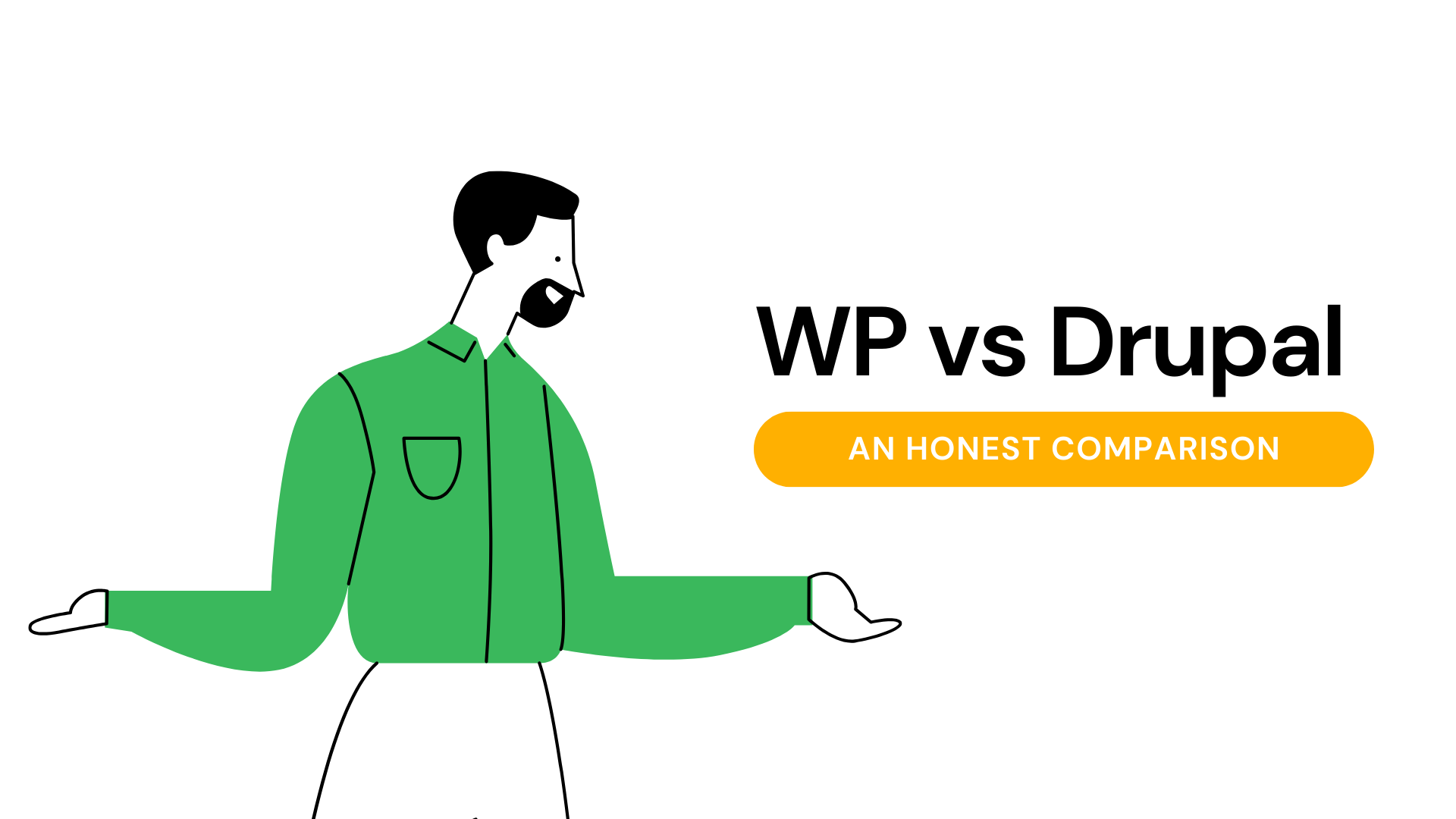
When it comes to building a website, two content management systems (CMS) often dominate the conversation: WordPress and Drupal. Both are powerful, open-source platforms with passionate communities, but they cater to different needs and skill levels. As someone who’s worked with both, I’ll break down their key differences—honestly—focusing on ease of use, flexibility, security, and cost, so you can decide which fits your next project best.
Ease of Use: WordPress Wins for Beginners
WordPress is the king of simplicity. With over 43% of the web running on it, its user-friendly dashboard, plug-and-play themes, and massive plugin library make it a go-to for bloggers, small businesses, and anyone who wants a site up fast. You don’t need to know code to get started—install a theme, add a few plugins like Yoast for SEO or WooCommerce for e-commerce, and you’re live in hours.
Drupal, on the other hand, has a steeper learning curve. It’s not that it’s impossible to use—it’s just built for developers or those comfortable digging into the backend. Setting up a basic site takes more time, and customizing it often requires familiarity with PHP, Twig, or its module ecosystem. If you’re not technical, Drupal can feel overwhelming, whereas WordPress feels like it’s holding your hand.
Flexibility: Drupal’s Power Shines
Where WordPress excels in accessibility, Drupal takes the crown for flexibility. It’s a CMS for complex, custom projects. Need a site with intricate user permissions, multilingual capabilities out of the box, or integration with enterprise-level systems? Drupal’s modular architecture lets you build exactly what you want, no compromises. Government sites, universities, and large organizations—like the White House or Harvard—rely on it for a reason: it bends to fit your vision.
WordPress is flexible too, but it leans on plugins to extend functionality. This can lead to bloat—too many plugins slow your site down or create compatibility issues. While WordPress can handle complex sites (think CNN or TechCrunch), it often feels like you’re jury-rigging it to match Drupal’s native capabilities. If your project is straightforward, WordPress is fine, for anything bespoke, Drupal’s the better bet.
Security: Drupal Edges Out Slightly
Security is where the debate gets spicy. WordPress’s popularity makes it a bigger target for hackers. It’s not inherently insecure—core WordPress is solid—but its vast plugin and theme ecosystem is a mixed bag. A poorly coded plugin or an outdated installation can leave you vulnerable. You’ll need to stay vigilant with updates and invest in security plugins like Wordfence.
Drupal has a reputation for being more secure out of the box. Its smaller market share (around 2% of websites) means fewer attacks, and its community is obsessive about patching vulnerabilities fast. Plus, Drupal’s built-in security features—like strict access controls and a focus on enterprise-grade standards—give it an edge for sensitive data. That said, no CMS is bulletproof, misconfigure either one, and you’re asking for trouble. Drupal just requires less babysitting.
Cost: WordPress is Cheaper Upfront, Drupal Pays Off Long-Term
WordPress is the budget-friendly option to start. Free themes and plugins abound, and hosting is dirt cheap—think $5/month on Bluehost. But costs creep up as you scale: premium plugins, developer fees for custom tweaks, and higher hosting for traffic spikes add up.
Drupal’s upfront cost is higher. You’ll likely need a developer to set it up, and hosting requirements are beefier (think VPS or dedicated servers over shared hosting). However, for large-scale sites, Drupal’s efficiency and lack of reliance on third-party add-ons can save money over time. It’s an investment: pay more now, maintain less later.
Performance: Drupal Scales, WordPress Needs Help
Out of the box, Drupal performs better under heavy loads. Its caching system (hello, Views!) and leaner core make it ideal for high-traffic sites with complex queries. WordPress can struggle here—without optimization (think caching plugins like W3 Total Cache or a CDN), it bogs down as traffic grows. For small sites, WordPress is snappy enough, scale up, and Drupal’s architecture shines.
Community and Support: WordPress Has the Edge
WordPress’s community is massive—forums, tutorials, and meetups are everywhere. Need help? Someone’s already solved your problem on Stack Overflow or a YouTube video. Drupal’s community is smaller but fiercely dedicated, with a focus on enterprise users. Documentation is top-notch, but it’s less beginner-friendly. If you’re DIY-ing it, WordPress support feels more accessible, Drupal assumes you know what you’re doing.
Project Stability and Vision for the Future
Choosing a CMS is a long-term decision—your project will rely on a framework that evolves based on decisions beyond your control for years. Project stability and a clear version roadmap are key to ensuring your site remains functional and supported over time. Here’s how WordPress and Drupal approach this.
WordPress:
The WordPress nonprofit organization oversees an open-source platform powering over 40% of the web (W3Techs, 2025). Its versioning follows a steady release cycle, with major updates roughly every few months. While long-term plans are less explicitly detailed, the focus remains on enhancing the core editor and backward compatibility, ensuring sites built today can adapt to future releases.
Its massive user base—millions strong—drives consistent updates and broad hosting support, offering a stable foundation for projects of all sizes. The trade-off is a reliance on a large ecosystem of plugins, which requires careful management to maintain stability over time.
Drupal:
The Drupal Association provides a transparent, community-driven roadmap (Drupal.org, 2025). Drupal 10, launched in 2022, and the Drupal 11, launched in August 2024, prioritize modern coding standards, accessibility (WCAG 2.2 AA), and API-first design. This structured timeline, with 2-year support cycles for each major version, offers clear visibility into future upgrades.
With over 10,000 contributors, Drupal delivers a cohesive platform built for longevity. Its smaller ecosystem means fewer off-the-shelf solutions, but the core’s predictability makes it ideal for projects needing a stable, enduring base.
WordPress provides stability through its widespread adoption and frequent updates, suited for projects valuing flexibility and broad support. Drupal’s deliberate roadmap offers predictability, making it a strong choice for projects where a clear, long-term vision is critical. For a site planned to thrive over 5+ years, Drupal’s structured path stands out, WordPress leans on its robust, evolving ecosystem.
The Verdict: It Depends on You
Here’s the honest truth: neither is “better” in a vacuum. WordPress is perfect if you want a quick, affordable site with minimal fuss—think blogs, portfolios, or small e-commerce shops. Drupal is your pick for complex, custom, or high-stakes projects where control and scalability outweigh ease of use.
If you’re a solo entrepreneur with no coding skills, start with WordPress. If you’re a developer building for a client with big ambitions (and a bigger budget), Drupal’s your tool. Both can get you there—it’s about matching the CMS to your goals, not forcing your goals into the CMS.
What’s your take? Have a project in mind?
Blog comments
I think this days it is not…
I think this days it is not the question Wordpress or Drupal, it is more the question Drupal or Drupal CMS
Actually, there's already a…
Actually, there's already a comparison posted that explains it in details: https://joshics.in/blog-post/choosing-between-drupal-core-and-drupal-cms-comprehensive-guide.
It breaks down the differences pretty well, so it might help clarify things for you!
Add new comment